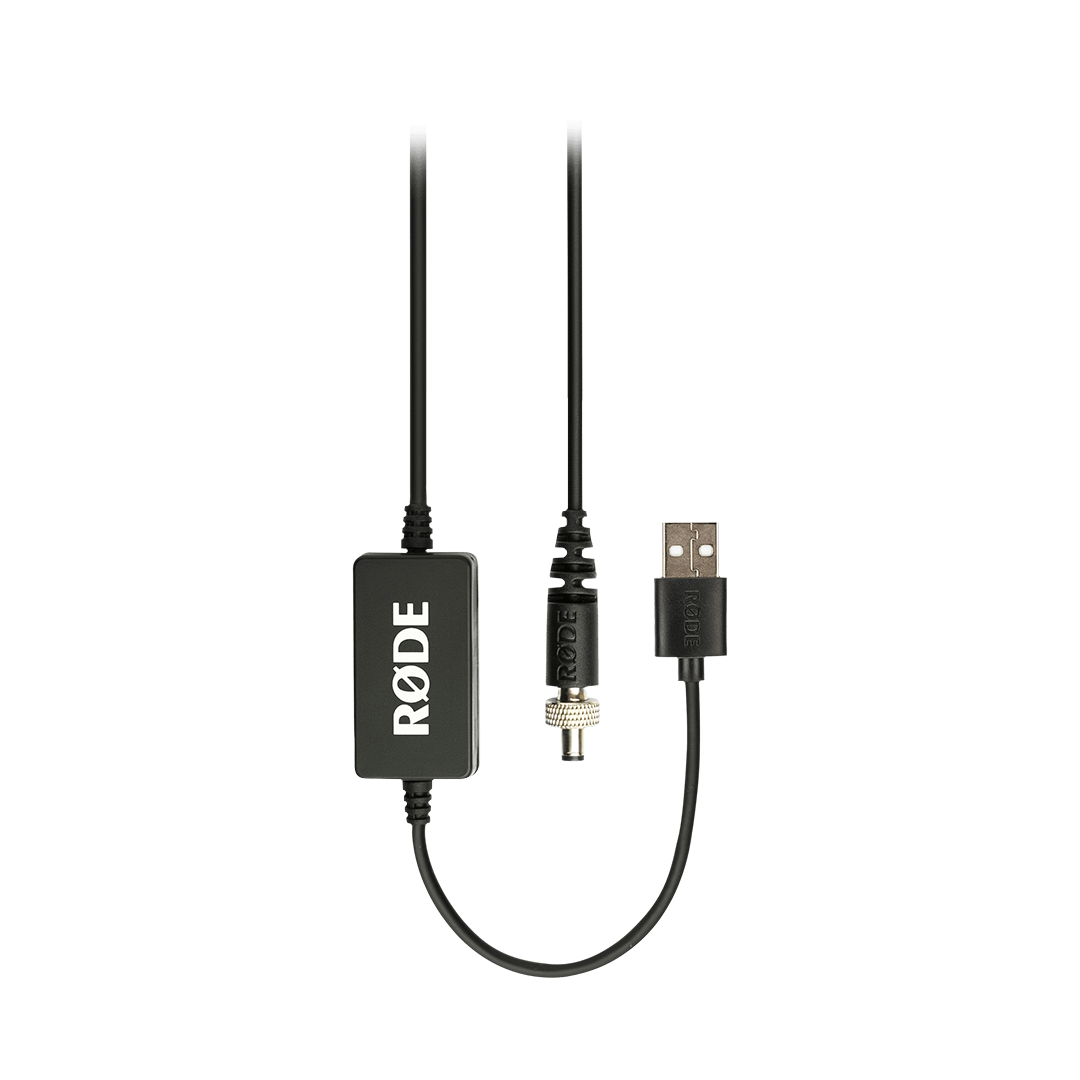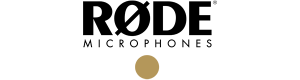Back to USB & Digital Cables
RODE DC-USB1 USB to DC Power Cable for RODEcaster Pro
PKR 6,200
The DC-USB1 is a power cable that allows the RØDECaster Pro to be powered from any compatible USB output, making it entirely portable. It features a locking connector for added security. A high-power (2.4A minimum) USB output is required for operation. For best results, we recommend using a USB power bank with USB Power Delivery (PD). USB device/power bank is not included.
Key Features:
- USB to 12V DC power cable for powering the RØDECaster Pro from a USB power bank
- Locking connector for added security