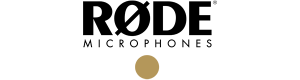Back to USB & Digital Cables
“Roland UM-ONE mk2 USB MIDI Interface” has been added to your cart. View cart
Standard USB Type-C Cable
PKR 1,250
- Standard USB-C Cable for Audio Interfaces, MIDI & other devices.
- Universal Compatible
- OFC Shielded for Interference free operation
- Length: 3ft
Category: USB & Digital Cables
Related products

Roland UM-ONE mk2 USB MIDI Interface
MIDI I/O for the Live Stage!
Featuring high-performance FPT throughput, Roland's UM-ONE USB MIDI interface is just what you need to keep your line MIDI rig running flawlessly onstage. That's because the UM-ONE processes MIDI in a super-streamlined manner, eliminating dreaded MIDI lag and allowing your gear to operate with the lowest possible latency. And whether you use a Mac or a Windows PC, you're going to appreciate how easy this simple USB-powered 1-port MIDI interface is to use. Roland UM-ONE USB MIDI Interface Features:- Ultra-fast, ultra-reliable 1-port MIDI interface built for live use
- Integrated USB and MIDI cables streamline your rig
- Faster Processing Technology (FPT) increases data flow and dramatically reduces MIDI latency
- Data indicators for both input and output let you quickly troubleshoot your system
- USB bus powered for maximum portability

Behringer Line2USB Interface Cable
Plug in and Record
Need a dead-simple way to record your line-level gear? Whether it's a keyboard, drum machine, turntable, or any other line-level hardware, Behringer's Line2USB is among the simplest USB audio interfaces. The Line2USB includes a USB connector and a pair of 1/4" TS connectors on either end of a 6.6' cable, accommodating any stereo music hardware with unbalanced outputs. What's more, this universal USB interface delivers plug-and-play recording compatibility at up to 48kHz resolution with virtually any DAW software on Mac or Windows PCs. Behringer Line2USB USB Audio Interface Features:- Ultra-simple 2-channel USB audio interface for line-level gear
- Dual 1/4" TS plugs accommodate many unbalanced line-level sources
- Ideal for keyboards, drum machines, and some turntables
- USB connection offers plug-and-play compatibility for your DAW
- Delivers digital audio at either 44.1kHz or 48kHz resolutions

Made in Australia
RODE SC17 USB-C to USB-C Cable
The SC17 is a high-quality USB-C to USB-C cable. Measuring 1.5 metres long, it is ideal for connecting USB-C devices such as the NT-USB Mini or RØDECaster Pro to devices with a USB-C input.
Key Features:
- High-quality shielded USB-C to USB-C Cable
- 1.5m (5') long
- Hi-Speed certified

Made in Australia
RODE SC21 30cm USB-C Lightning Cable
The SC21 is a high-quality 30cm (11.8’) round Lightning to USB-C cable. This Lightning Accessory cable is designed to connect MFi-certified USB-C microphones to iOS devices. It is particularly suitable for connecting the RØDE Wireless GO II and AI-Micro to iOS devices.
Note – this cable will not charge or sync your iOS device.
Key Features
- High-quality Lightning to USB-C cable
- 30cm (11.8 in) long
- MFi-certified